How to Set Up or Edit your Event's Payment Method & Schedule
To set up or edit your event’s payment method click Event Payment under the “Event Setup” menu
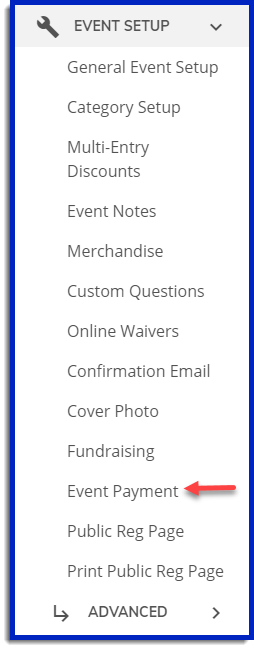
1. Once you have your payment information entered correctly, you will want to decide on a payment schedule
a. Our standard DIRECT DEPOSIT payment schedule issues 2 to 3 pre-event payments and 1 post-event payment.
b. Our standard CHECK payment schedule issues 1 pre-event and 1 post-event check.
c.The monthly, bi-weekly, and weekly payment schedules issue disbursements on the last day of each month, every 2 weeks, or every week respectively. These are available for direct deposit only,
d. For direct deposit, automatic pre-event payments are only issued if your event balance is greater than $100; if under $100, request a payment using the Request Payment tool.
e. For checks, pre-event payments are only issued if your event balance is greater than $1,000.
f. NOTE: We keep 5% of your entry fees in a refund reserve until 1 week after your event.
e. For a comprehensive view of our payment schedule please visit our FAQ article.
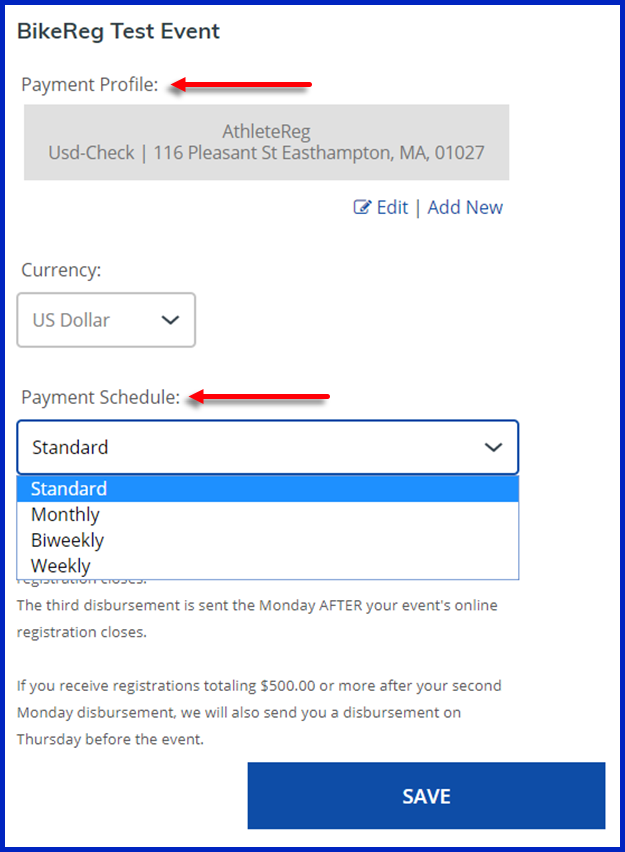
2. There is an option to Request Payment
a. Here you can specify how much you would like to be paid (all or some of your event balance) in a one-time disbursement.
b. Requested check payments will be processed and sent the next Monday.
c. On-demand requests are only available for payees on direct deposit.
3. You can also Hold Funds
a. Use this tool if you would like to keep a balance in your event (ie. For issuing refunds)
b. You can specify how much you would like to hold, and when you would like the hold to end and funds to be sent out to you.
