How to Manually Enter Participants
Want to continue to accept paper entries and payment by check AND online, credit card registrations? athleteReg sites allow event directors to quickly enter participants manually so that all registration data is housed at athleteReg and event directors can easily download start lists and promote future events to all past participants.
To enter data manually:
Login to your event director account.
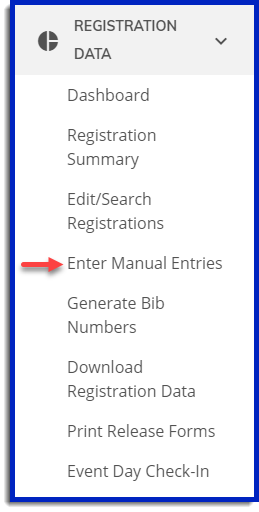
Click on the name of the event for which you wish manually enter registration data.
Under "Registration Data," click "Enter Manual Entries."
First choose the category, and then the data fields will open for that category. Note that all registration fields are available, but only the participant’s name is required, as indicated by the red asterisks. In addition all custom questions are available in the manual entry screen, even if they are hidden on the live registration page. For this reason, it may be useful to delete any custom questions you are not actually using.
Be sure your paper registration forms include all data that you wish to collect, including email address, date of birth/age and emergency contact information, so that you have robust data for your start lists and for future event promotion.
Note: When entering in manual entries for a Team/Family Cateogry you will need to enter them in one at a time, and add a designation that marks them all as connected under the 'Team' section of the manual entry.
